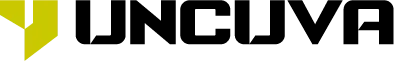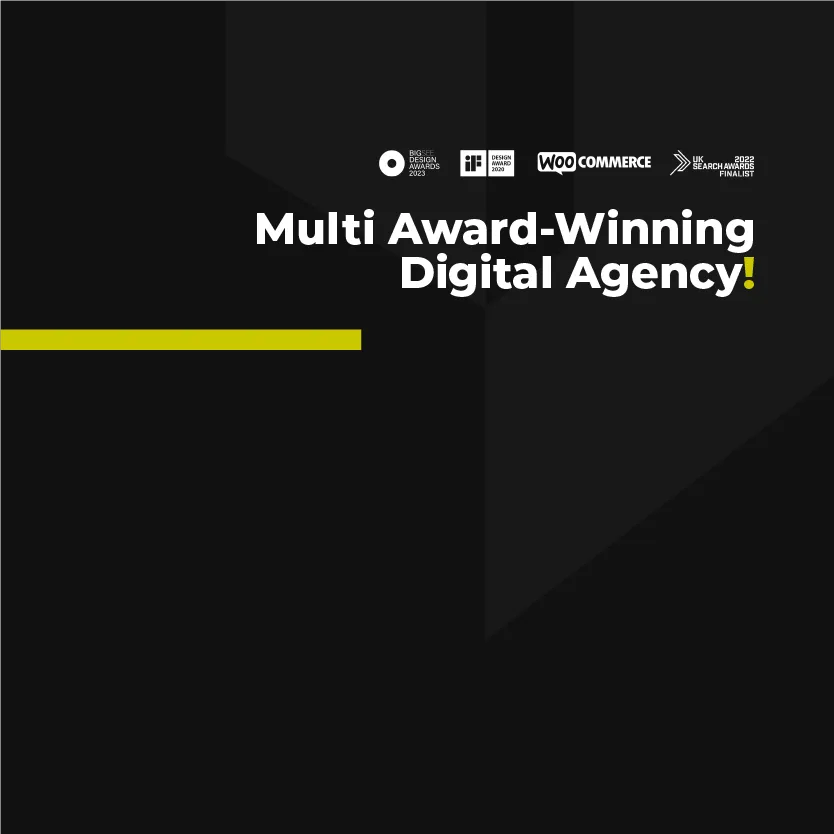Finding the best CRM system for your small business depends on your specific priorities. You might want to focus on value for money, functionality, ease of use or the ability to scale as you grow.
Top 5 Best CRM’s for small businesses 2023
Finding the best CRM system for your small business depends on your specific priorities. You might want to focus on value for money, functionality, ease of use or the ability to scale as you grow.
Our latest round of research takes into account all of the factors to find the top CRM software options for small businesses. Overall, we recommend HubSpot as the best CRM software for small businesses.
- Hubspot CRM – best for email marketing-focused SMEs in the early-stages of growth, with an amazingly-competitive free plan.
- monday.com – best small business CRM for building customised dashboards. As an affordable and visual Work OS, it’s also great to display a catch-all breakdown of information.
- Freshsales – our top CRM for usability. It guides new users through setup, and has lots of handy tools to simplify steps. For example, a lead-scoring algorithm which provides automatic scoring for new contacts.
- Zoho CRM – best range of marketing and sales features to choose from, which also means it’s excellent for value for money.
- Pipedrive – best for contact management. According to our research, it takes just over one minute to set up email lists which are also simple to use and view.
No two small businesses are the same. We’ve been working with SMEs for more than a decade, and we know that every firm has a unique process when it comes to engaging new customers and retaining existing ones.
What is a CRM System?
Customer Relationship Management (CRM) systems are a type of software that stores, organises, and manages data about your customers – and how they interact with your business. A CRM system is an integral tool for modern sales or marketing teams, or for customer support and IT services.
At its most basic level, CRM software is a digital version of an address book – a place to securely store all contact information. Your CRM database stores all of the valuable data you have about your customers, which is produced through every action and interaction. This data includes:
- Name, title, and email address
- Date and nature of last interaction
- Visits to your website and engagement with your brand
- Their previous orders and spend
- Even personal information such as their interests and hobbies, or the name of their dog (for the sake of small talk)
A CRM database is your foundation for success. And yet, for teams focused on crunching the numbers to analyse performance, increase revenue, and drive growth, it’s so much more – it’s the building blocks of scalability and sustainable success.
That’s because CRM software allows you to not only store your business’ crucial client, lead, and prospect data, but to use it, too.
For sales teams, that means:
- Convert more leads – benefit from complete lifecycle management, from a customer’s first interaction, all the way to a purchase
- Get a 360-degree view of your pipeline – easily monitor and track targets with drag-and-drop pipeline management
- Don’t miss out on a deal – review historic, current, and projected deals, and engage lapsed prospects
- Plan for the future – engage with the data that matters most to your business to produce accurate sales forecasts and reports
For marketing teams, CRM will help you:
- Create effective emails – use templates to craft communications that get results
- Boss your campaign management – document ideas and delivery methods, and target the right audience with the best message
- Coordinate events and projects – advertise for, register, and manage attendees for events, and push projects forward more effectively
Understand the customer journey – chart customers’ interactions with your business, and engagement with your emails and phone calls.
For customer services teams, CRM allows you to:
- Manage customer interactions – store all conversations with your clients in a central, easily-accessible location
- Unify your communication channels – pull info from email, social media, phone calls, SMS, and live chat into a single, digestible stream
- Detail preferred communication methods – record how and when customers like to be contacted, and catch them at the right time
- Get better at handling complaints – receive a notification whenever someone mentions you on social media or complains, so you can deal with it instantly
How to choose the best CRM solution for your small business
Having a smooth and efficient CRM system is becoming an increasingly important way to drive sales. However, with a recession looming, small business owners also have to contend with rising costs.
In this guide, we’ll outline our results to show you the seven best CRM platforms available for small businesses, including their costs (up-front and hidden) and how well each app performs against specific priorities for small businesses.
HubSpot
Best CRM for new startups wanting to onboard customers with email marketing.
Gold medallist HubSpot tops our research as an excellent choice for budget-conscious small businesses in the early-stages of growth. It has an competitive free plan, short setup time, and impressive functionality – particularly for email marketing, for which we scored it 5/5.
What type of small business is HubSpot best suited for?
As we mentioned in our full guide to the HubSpot platform, HubSpot’s humble origins are as an inbound marketing company. Even if a business is operating at a very small scale, the HubSpot free plan makes sourcing leads and onboarding new customers painless.
Marketing automation is available to handle all of those repetitive, lead generation tasks, such as emailing customers. Users even get access to a chatbot tool to help stretch out resources and handle requests at scale. For £0 per month, you’ll also get:
- 500 emails per day
- 1 million contacts
- Lead reports for sales teams
- Paid ad tracking
- Social media integration
- Task reminders
- Website visitor tracking
HubSpot’s weak points aren’t many, but they are significant. Unlike more customisable options like monday.com and Zoho, the app doesn’t have a lot of tailorable features (it comes in last place for this category in our ranking). Your sales process might need changing to fit with your business operations, rather than the other way around.
HubSpot pricing
In terms of paid-for plans, HubSpot has three. These are all strategy-specific: Marketing, Sales, and Service. Compared to HubSpot Free, they offer users more control over what they want to prioritise.
monday.com
Best CRM for client-focused industries, like marketing, and building customisable dashboards
monday.com is a Work OS which means it can be used to enact lots of different work tasks thanks to its fantastically customisable interface and a wealth of creative tools – perfect for building bespoke dashboards to measure different CRM metrics.
What type of small business is monday.com best suited for?
Our research team identified monday as an incredibly flexible system (it achieved 4.7 out of 5 in our research, compared to HubSpot’s score of 2.2) that is also very wallet-friendly. We recommend it to teams with a lot of account managers, like PR agencies, as a way to build informative dashboards that meet specific client needs.
The app is organised around a simple traffic-light system that categorises your workflow as either green (it’s completed), orange (I’m working on it), or red (I’m stuck), helping you to design a system that personalises the status of every customer relationship.
During sign up, we were prompted to fill out a user-profile. This includes identifying an area you’d like to focus on with each client (contact management, sales pipeline etc.). Other customisable elements, include:
- Custom fields
- 200+ dashboard templates
- Full mobile CRM
- Document management
- Custom apps
- Unlimited contacts
- Unlimited users
monday.com pricing
monday.com has a distinctive payment structure which is based on a set number of seats, starting at £7 per user and rising to £14 per seat. Depending on your team size, this can end up saving or costing you money.
Freshsales Suite
Best CRM for offline industries that need something easy for staff to train on, like retail
Freshsales combines both sales and marketing strategies to make one easy-to-use platform for small businesses. As a result, we gave it a usability score of 4.7 out of 5 for usability (compared to Salesforce which scores 3.8 out of 5).
What type of small business is Freshsales Suite best suited for?
Firms that are new to CRM software and maybe not as logged-on as other sectors, such as retail, will appreciate Freshsales intuitive backend that takes care of the most complicated CRM tasks for you.
Set up is near instant as the platform guides users with tutorials on everything from making a template to building automations. Because you’re effectively signposted and given step-by-step direction, other tasks like email connection, adding users, and customising the pipeline, also become a quick process.
For example, data import takes just 6 and a half minutes (during our testing, HubSpot took almost 18 minutes). This excellent usability is also helped along by an impressive list of convenient and smartly-designed features:
- Drag-and-drop journey builder
- 20 workflows
- 5 sales sequences
- Custom reports and dashboards
- Freshworks marketplace for add-ons
- Automatic lead scoring for new customers
Freshsales pricing
Freshsales Suite is competitively-priced. It offers a free version suitable for solo users, but only 100 contacts are permitted. One tier up is the Growth plan which, at £12 per user, per month when billed annually, gives you access to a wide array of sophisticated tools.
You get what you pay for with the platform’s long list of features, but we would recommend you try the free version before committing to Freshsales CRM long-term.
Zoho
Best CRM for sectors with complex reporting and analytics requirements, like accountancy
Our latest round of research shows that Zoho CRM is the best CRM system for features. Surprisingly for its low-cost, Zoho boasts lots of sophisticated sales, service, and marketing tools for you to create a bespoke CRM solution for your firm, gaining a massive score of 4.7 out of 5 for features (HubSpot gets just 3.7 out of 5 in comparison).
What type of small business is Zoho CRM best suited for?
We recommend the Zoho CRM system to those operating in a niche industry, for example, those with specialist reporting requirements like finance. Zoho also took the crown specifically for sales features, achieving 4 out of 5 in this area.
Using Zoho, your sales representatives can create separate workflows to function independently – handy if you’re a business that needs to protect sensitive data to comply with GDPR. Similarly, Zoho also has custom fields to create unique task lists for each customer. Most impressively, all of these are available with the free plan.
There’s really not much that Zoho can’t do, which makes it good for those wanting lots of functionality without needing to splash out on budget. On Zoho’s lowest-priced tier, Zoho Standard, you’ll get:
- Visual sales pipeline
- Automated lead scoring
- Calendar
- Reminders
- Meeting scheduling
- Activity, lead, custom, and deal reports
- 250 emails per day (half the amount of HubSpot)
Zoho CRM pricing
In terms of pricing, Zoho CRM is a very scalable option with five plans available overall ranging from £12 to £42.
There is a free plan available. However, this is fairly generous for features, and includes a calendar view. However, you’ll miss out on a few attractive CRM functions, including workflows and the ability to have multiple pipelines.
Pipedrive
Best CRM for telemarketing firms with long client books
Pipedrive is an excellent CRM system for usability – its highest-scoring category in our research. Pipedrive is not got quite as many handy tools as Freshsales (why it scores 0.3 lower than the latter). But during our testing, we found the app’s clean interface supports a tidy contact database, making it our top platform for contact management.
What type of small business is Pipedrive best suited for?
Thanks to its huge list of integrations, Pipedrive users can install almost any add-on to the system to customise your CRM process to your teams’ specific client base. This makes Pipedrive an excellent choice for a variety of small firms, but we’d most recommend it to teleamarketing teams with long client books.
Contact management is not just kept to an ugly list format. Viewable from the ‘deals’ screen, every lead has an easy-to-build dashboard for you to quickly edit their name, add, or remove them to create a custom pipeline that accurately reflects your unique customer relationships.
And, thanks to its user-focussed design, you won’t have to suffer through complicated set up processes for new functions. When researching for our review of Pipedrive, it took our testing team just over 1 minute to set up a chatbot, and 2 minutes to design a webform to attract new client sign-ups.
Other features include:
- 150+ integrations, including Google Meet, Zapier, Slack, and Microsoft Teams
- Pipeline management
- Email integration
- Calendar integration
- Activities and goals
- Data import and export
- Sales forecasting
Pipedrive pricing
Pipedrive does not have a free option, although there is a 14-day free trial available for newcomers. Its lowest paid-for plan is Pipedrive Essential, which costs £14.90 per user when billed annually and is the most affordable plan for small business users.
Starting a new project or want to collaborate? Lets Talk. Uncuva is a strategic branding, SEO, web design and packaging design agency in Ipswich who are proud to remain and wholly independent.